Table of Contents
Introduction
Have you ever sat down to take some notes only to find yourself hours later working on the structure of your note and obsessing over what should and shouldn’t be backlinked? If so, then you and I have a lot in common. I have found a solution to my problem, and it could just be the solution to yours as well. That solution is plain text.
In a world filled with many cutting-edge applications touting the latest and greatest functionality, plain text lets us get back to the essentials. Below, I will go over why plain text has helped make my workflow more productive with its simplicity and flexibility. I will also share a brief description of the applications I currently use.

The Problem with Traditional Note-Taking Apps
I tend to be an application jumper. That has been a bit of a problem because even though many note apps use or support markdown, I still have to export all those notes from applications that I have used in the past. I have decided that data ownership is important to me, and I prioritize the use of apps that allow me to store my data locally. That includes notes.
I find that I am also easily attracted to new functionality and features within applications, especially if I happen to be paying for the application. I want to use all the functionality, even if it doesn’t have a place in my workflow. Before the switch, I would find myself spending more time setting up my notes than actually taking notes.
Simplicity and Portability of Plain Text
I think it is important to address the formats that I use that are considered plain text. Plain text is not just limited to .txt files. I currently use .org (more on this later) and .md (markdown) files. I can open these formats on any computer, phone, or tablet with a number of different applications.
I discussed data ownership a bit, but I also find future-proofing to be important. I want my notes to have longevity and be able to scale to new technology and software. Unlike proprietary formats that may become obsolete, plain text ensures that my notes remain accessible and usable regardless of technological advancements.

Lastly, I find that plain text lets me focus on the notes without a lot of options for functionality. I like the concept of backlinking and note structures that apps like Tana provide, but for me, they create an obstacle to getting the words out. The simplicity of plain text eliminates distractions and allows me to concentrate on capturing my thoughts and ideas efficiently.
Flexibility and Customization
Even though I have found that minimalism is important to my note-taking, I still like the options to adapt my systems and discover content. That is why I like the balance that plain text offers. I am not paying anything to use plain text, so I do not feel obligated to use optional functionality. I can truly craft a system that works to my strengths rather than the other way around.
Plain text can be integrated with a variety of tools and scripts to automate tasks and enhance productivity. For instance, I use Emacs and Org Roam to manage my notes, providing powerful features without compromising simplicity. Customization options allow me to tailor my note-taking system to fit my specific needs, whether it’s organizing tasks, managing projects, or keeping a journal.
Additionally, plain text notes are easily searchable, making it quick and efficient to find specific information. I can use simple search commands or more advanced tools to locate notes based on keywords, dates, or tags. This level of flexibility and customization is unmatched by most traditional note-taking apps.
Improved Workflow and Productivity
Switching to plain text has significantly improved my workflow and productivity. The consistency and simplicity of plain text notes streamline the note-taking process, reducing the time and effort required to capture and organize information. Without the distractions of unnecessary features, I can focus on the content and structure of my notes.
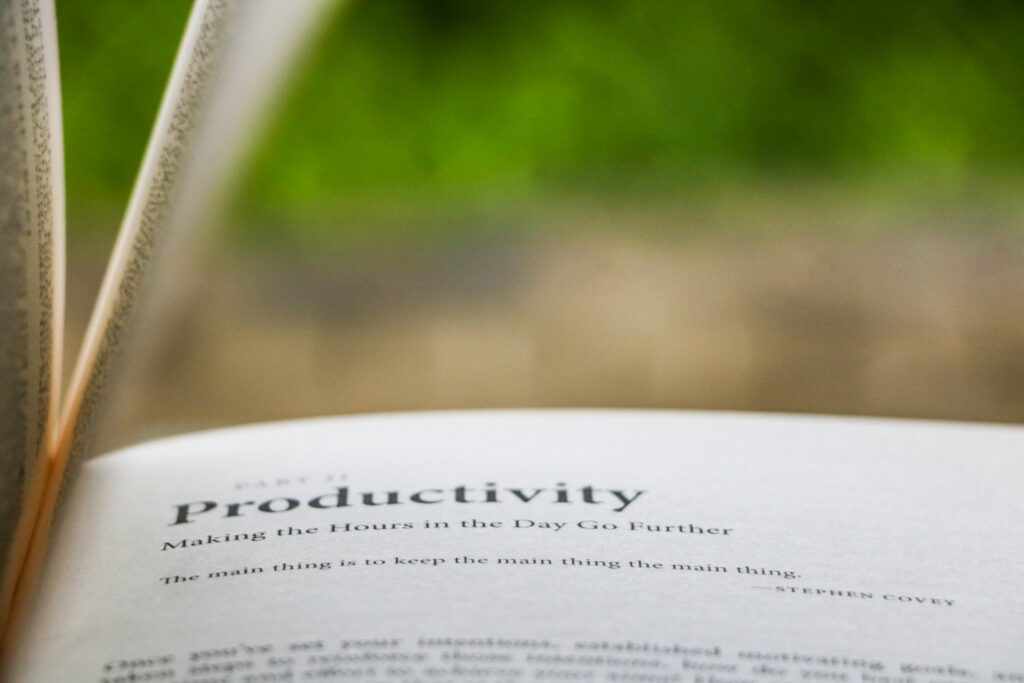
The speed and efficiency of plain text editors also contribute to increased productivity. I can quickly jot down ideas, edit notes, and organize information without waiting for slow-loading apps or dealing with complex interfaces. The lightweight nature of plain text editors ensures that they run smoothly on any device, further enhancing my workflow.
Moreover, the lack of proprietary constraints allows me to experiment with different tools and systems. I am not locked into a specific app or ecosystem, giving me the freedom to explore new ways of improving my note-taking process. This flexibility has been crucial in developing a system that truly works for me.
Practical Tips for Getting Started
I have decided to set up my primary desktop environments to use Emacs and Org Roam. These two provide me all the functionality I need. I can even fiddle with my configurations and install other packages if I find value in them in the future. The best part is that these choices don’t really change the structure of my notes.
For mobile, I really like using a plain text editor like IA Writer. It is simple and gets out of the way. Plus, I can open and edit both .org and .md files. This allows me to access and manage my notes on the go without any hassle.
For note sync between devices, I have decided to use Syncthing. It is an open-source sync engine that runs locally. Syncthing fills my desire to move more toward data ownership and ensures that my notes are always up-to-date across all my devices.
Here are some tips for getting started finding your own system
Choose a plain text editor that suits your needs and preferences. Experiment with different editors to find the one that works best for you.
Determine a note structure that will allow you to easily find and enhance your notes over time.
Backup your notes regularly to ensure that you never lose important information. Sync is not a backup. Use cloud storage or external drives for redundancy and sync.
Keep it simple. Focus on capturing and organizing your thoughts without getting bogged down by unnecessary features or complex setups.
Real-Life Examples and Use Cases
Switching to plain text has had a profound impact on my productivity and organization. Here are a few examples of how I use plain text notes in my daily life:
Task Management
I use plain text to create to-do lists and manage tasks. The simplicity of plain text allows me to quickly add, edit, and prioritize tasks without any distractions. My structure with org mode is a future article.
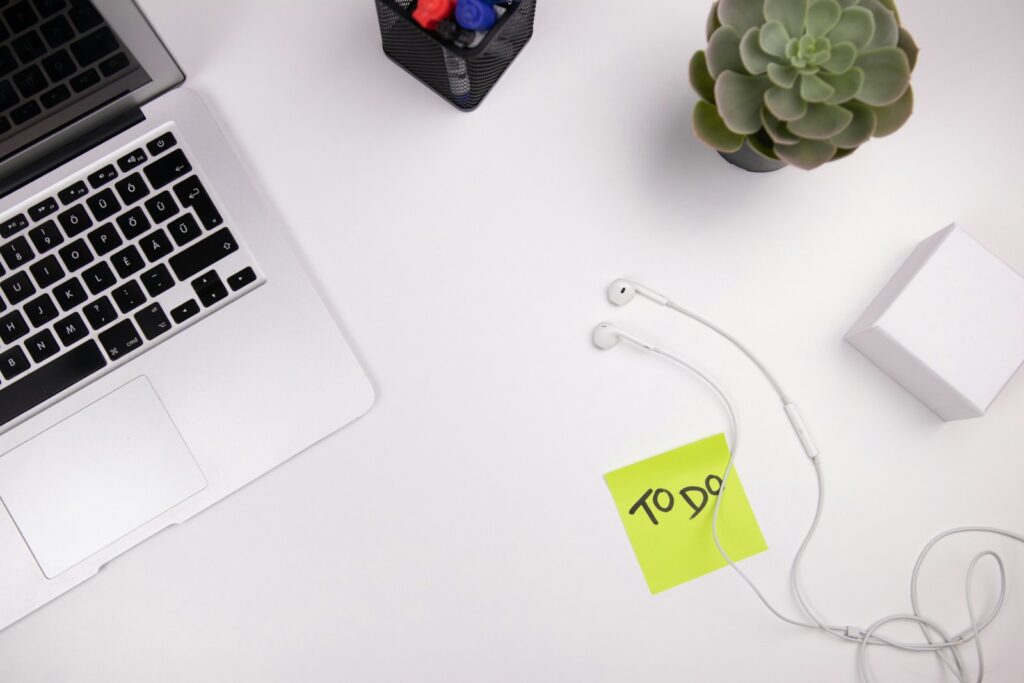
Project Planning
For larger projects, I use plain text to outline goals, milestones, and action steps. The flexibility of plain text lets me adapt my plans as needed and keep track of progress.
Daily logging
I maintain a daily log in plain text, capturing thoughts, actions, reflections, and experiences. I prefer the interstitial journal format. The minimalistic nature of plain text helps me focus on writing rather than formatting.
Note-Taking
Whether it’s meeting notes, reading notes, or random ideas, I use plain text to capture information quickly and efficiently. The portability of plain text ensures that my notes are always accessible.
Summary
Switching to plain text has streamlined my note-taking process, ensuring simplicity, flexibility, and data ownership. It’s a minimalist approach that enhances productivity without the distractions of complex features. Plain text notes are universally accessible, future-proof, and easily customizable, making them an ideal choice for anyone looking to improve their note-taking system.
Call to Action
Have you considered simplifying your note-taking with plain text? Share your experiences or questions in the comments below. If you’re ready to make the switch, start with some basic tools and see how it transforms your workflow. Embrace the simplicity and power of plain text, and discover a more efficient way to manage your notes.
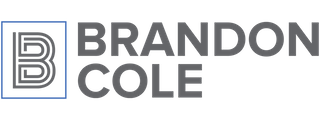
Leave a Reply